The Top 10 Rules of Managing a Successful Parent Group Website
 I am asked multiple times a week by different PTA and PTO groups across the country how to go about making their new Digital PTO website as effective as possible. I always lay out the same basic principles to each of them and figure it’s time to turn this into a news post for all to read. I have been designing and testing Parent Group Websites since 2008 on live, functioning PTA and PTO websites while I was an active PTA President, so this information is coming from someone who knows PTA and PTO groups, who knows schools, who knows non-profits, who knows volunteers, etc.
I am asked multiple times a week by different PTA and PTO groups across the country how to go about making their new Digital PTO website as effective as possible. I always lay out the same basic principles to each of them and figure it’s time to turn this into a news post for all to read. I have been designing and testing Parent Group Websites since 2008 on live, functioning PTA and PTO websites while I was an active PTA President, so this information is coming from someone who knows PTA and PTO groups, who knows schools, who knows non-profits, who knows volunteers, etc.
Here are the Top 10 Rules for Running a Successful PTA or PTO Website (in no particular order):
1) Update your website on a scheduled basis.
We have found in our 4 years of testing that groups are more likely to succeed with their websites when they update them on a scheduled basis. There are a number of reasons why this helps. It makes the job a little easier for your web communications volunteer with only one day a week of update work. It establishes an expectation that new News Items will be posted during the next update and not instantly, saving you the constant pressure of working all the time on updates. It holds someone accountable for the work and gives them a clear expectation of timing. It demonstrates to your readers that you are consistently updating and adding the most current information.
2) Coordinate your website and email to save time.
If you are sending out an email blast to your families, coordinate the updates of your website with the email so that your communications person only has to do the job once. Similar to what we suggested with scheduling updates for your website, we suggest that you have a scheduled day for your email blasts as well.
3) Have users submit content online for the news.
While this may sound like a silly suggestion, we actually HIGHLY recommend that you use this method. In fact, we recommend that you require this method of submitting news. There are a variety of reasons why, but it mostly comes back to your parent volunteer and making their life easier. Additionally though, this will allow you to ask for the specific information you want. It also helps prevent people from sending you an email that says “Can you write up something about … for me?” – this method forces the submitter to actually submit content. Your volunteers will thank you, we promise.
Want to see an example form? Click here.
4) Recruit a volunteer specific for communications.
Managing your PTA or PTOs communication is a difficult task and one not to be taken lightly. Be sure to recruit a reliable person or team to handle the task. This is not a “who wants to update the website this week?” type of position. You don’t need to be technical to run a Digital PTO website, but you do need to have some time to post the news and content to it.
5) Use photos on your websites news posts.
We have seen over and over again a difference in the traffic on websites that DO use pictures in all of their news posts and websites that do NOT use pictures in their news posts. We have seen between a 20% and 40% increase in length of stay on a Parent Group website simply by adding a photo or icon to each news post. That’s a significant number. It’s real easy, here’s a tutorial explaining how:
Working with Images on your Digital PTO Website
6) Keep your website updated.
If one of your families comes to visit your website and the last news post was from 5 months ago, that family is going to assume that you are not actually using your website and will probably never return. If you keep your website updated with current information, especially information about your groups upcoming events that would be relevant to families trying to get more info, you are much more likely to have return visitors and you are more likely to have people turn to your website for information and help. And, of course, the ultimate goal is to turn those viewers into future volunteers and members.
7) Make Joining, Volunteering & Contacting you easy.
If you want people to Join your Group online, then be sure to make it easy for them. Make your forms and requests easy to understand and read and place them in a location that is easy to find. Want to see some sample forms? Click Here
8) Sell your Parent Teacher Group on your website.
Once you have established the basics of your website, take some time to outline what your PTA or PTO does for the school and kids on your website. Talk about how you donate funds, where you volunteer, and how people can help. Your website should be the ultimate resource for your school community to find information about your group. It’s also important to make sure that each committee head updates their piece of the website annually with the most current information and dates, etc.
Here is a great example of a PTA website loaded with information
9) Promote your websites news on your groups Facebook Page.
If some or more of your community is active on Facebook, it is a great tool for keeping parents updated on news and upcoming events. It’s very simple to add your Digital PTO website’s news to your groups Facebook Page.
Simply post your news as normal on your website. Then copy the link to your news (on the front end, not the admin side) and paste that link into the “Update Status” section in Facebook. Facebook will automatically pull the Title and a short description off of your website for you and you’re ready to publish, no typing needed. If you have uploaded a photo to go along with the article, Facebook will also try to find that to add to your post. Again, with no effort on your part.
Parents who are active on Facebook are typically much more likely to read your news on Facebook than they will on a piece of paper in a backpack.
Want to keep up with Digital PTO’s News? Like us on Facebook to keep connected!
10) Be Patient. It Takes Time.
Be Patient. Don’t Give Up. It Takes Time. And it really does.
The first PTA website I built took over a year to reach only 100 page visits per month. That first year we kept updating the site with current content regardless of visitors. Slowly but surely, the visitors started to come, and we started to add more and more content for them. At this point, those same sites are receiving between 1000 and 10,000 page views per month and are clearly active in their school community. It takes time though. You need to know and accept that.
Be patient, as long as you continue to build and develop your website, promote your website in all of your communications and slowly make a stronger push to less paper and more online communication, you will see success with your website.
That same school that had only 100 page views a month a few years ago? Today businesses pay between $300 and $500 to have their ads on this groups website each year.
There are a hundred other tips and tricks I could give you, but I think if I had to sum it up with the Top 10, this would be my list. I hope that those quick tips helped you in some capacity. We would all love to hear your comments and feedback below if you have anything to add to this list!
Have a great weekend everyone.
Matt


 Welcome to the Digital PTO News Center! We hope you will enjoy your time here.
Welcome to the Digital PTO News Center! We hope you will enjoy your time here.

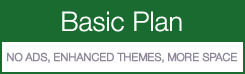


 "Our PTA saved over $4000 the first year in weekly newsletter printing costs alone!"
"Our PTA saved over $4000 the first year in weekly newsletter printing costs alone!"





