Embedding iCal Links (Google Calendar and more) into your Premium Plus Calendar
The Premium Plus Events Calendar is loaded with features. One of the most popular features is the ability for your Events Calendar to import and sync with existing calendars that offer iCal feeds (most quality Calendars offer this). This works great for schools that want to list school events and district events on their calendars without having to re-type all of the information. Plus, if the school calendar is updated, your Parent Groups Calendar is updates as well! If you have a calendar you want to sync with, just check to see if they offer an iCal or .ics feed and you’re good to go!
Step 1: Go to Calendar Feeds Options
 To access the Calendar Feeds section go to EVENTS > Calendar Feeds
To access the Calendar Feeds section go to EVENTS > Calendar Feeds
Step 2: Paste the Feed and Assign Category
 When you arrive on the Feeds Page, paste the iCal or .ics feed you want to use in the URL space and the select the category you wish to use for that specific feed below. We HIGHLY recommend using a new (unused) category for this feed as it will allow your users to differentiate between your Parent Groups Events and the events you are importing. If you do not have a category set up yet, do that first and then come back to this page. Categories are set up at EVENTS > EVENT CATEGORIES. Once you add the feed, click ADD NEW SUBSCRIPTION.
When you arrive on the Feeds Page, paste the iCal or .ics feed you want to use in the URL space and the select the category you wish to use for that specific feed below. We HIGHLY recommend using a new (unused) category for this feed as it will allow your users to differentiate between your Parent Groups Events and the events you are importing. If you do not have a category set up yet, do that first and then come back to this page. Categories are set up at EVENTS > EVENT CATEGORIES. Once you add the feed, click ADD NEW SUBSCRIPTION.
Step 3: Refresh the Feed to Activate It
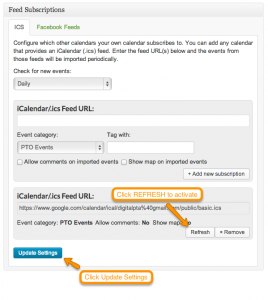 After you have added the feed, click the REFRESH button to start syncing the feed. By default it will check every day for updated events (unless you changed the settings) so you will never need to update this again. Once you are finished, click UPDATE SETTINGS. Now go preview your calendar and ensure that everything looks great and you’re all done!
After you have added the feed, click the REFRESH button to start syncing the feed. By default it will check every day for updated events (unless you changed the settings) so you will never need to update this again. Once you are finished, click UPDATE SETTINGS. Now go preview your calendar and ensure that everything looks great and you’re all done!
Step 4: Finding your Feed Addresses
 If you are having trouble locating the address for the .ics feed on a calendar, look for the iCal or .ics link (typically below a calendar or in settings) and right click on it. Then select the option similar to “COPY LINK ADDRESS” – this will copy the feed URL for you so that you can paste it into the URL field on your calendar. The example above shows where the feed URL is on a Google Calendar. You can find it by clicking the downward arrow next to the calendar you wish to use in Google Calendar, then go to Calendar Settings.
If you are having trouble locating the address for the .ics feed on a calendar, look for the iCal or .ics link (typically below a calendar or in settings) and right click on it. Then select the option similar to “COPY LINK ADDRESS” – this will copy the feed URL for you so that you can paste it into the URL field on your calendar. The example above shows where the feed URL is on a Google Calendar. You can find it by clicking the downward arrow next to the calendar you wish to use in Google Calendar, then go to Calendar Settings.






 Need More Help?
Need More Help?





