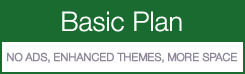Your Digital PTO Website’s Multiple Language Settings
All Digital PTO Websites (Free and Paid) have the ability to add translation options with the click of a button. The translations are provided by Google Translate so they are fast and well converted. Please keep in mind these are “machine translations” so the language may not be completely perfect, but you will certainly be able to get your point across in multiple languages with no effort on your part. It is very simple to enable the translation option.
Step 1: Click on WIDGETS under the APPEARANCE Menu
 Click on the WIDGETS option under the APPEARANCE Menu on your website (Admin Side)
Click on the WIDGETS option under the APPEARANCE Menu on your website (Admin Side)
Step 2: Find the GTRANS Widget and Drag to your SideBar
 Within the Widgets section, find the widget called GTRANS. Drag this widget to the desired location in your websites sidebar.
Within the Widgets section, find the widget called GTRANS. Drag this widget to the desired location in your websites sidebar.
Step 3: Set Optional Title or Leave Blank
 You can stop at this point, or if you would like to create a “Title” for your widget you may do so. Please note that by providing a title, this will create a link to the translation widget author and may display some strange formatting with the link color. We suggest you keep the title blank, but this is completely up to you.
You can stop at this point, or if you would like to create a “Title” for your widget you may do so. Please note that by providing a title, this will create a link to the translation widget author and may display some strange formatting with the link color. We suggest you keep the title blank, but this is completely up to you.