How to add a list of Upcoming Events to your sidebar
If you are using the Premium Events Calendar (available with Premium and Premium Plus Plans) you can add a simple widget to your website side bar listing your upcoming events.
Step 1: Access the Widgets Screen
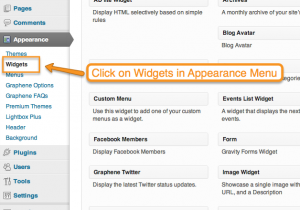 Click on APPEARANCE and then WIDGETS to access the Widgets options.
Click on APPEARANCE and then WIDGETS to access the Widgets options.


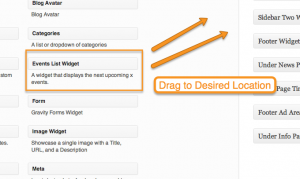





 Need More Help?
Need More Help?





