Accepting Credit Cards with your PTA or PTO Parent Teacher Group
Comparing Credit Card Processing Options for your PTA or PTO
 The most common question we get at Digital PTO (besides, Really? You offer FREE PTA websites?) is whether or not a PTA or PTO group can accept credit card payments. And the answer is YES! It’s extremely simple to accept credit card payments both online and in person with your PTA or PTO community.
The most common question we get at Digital PTO (besides, Really? You offer FREE PTA websites?) is whether or not a PTA or PTO group can accept credit card payments. And the answer is YES! It’s extremely simple to accept credit card payments both online and in person with your PTA or PTO community.
The next natural question is, “What about the Fee’s?”
To get things started, it is important to understand that if you accept a credit card payment, you WILL be charged a fee. It’s unavoidable. Apple pays fee’s to process credit cards, Amazon pays fee’s and so does the local flower shop you purchased a gift at with your credit card. Fee’s are a part of accepting credit cards, but once you grasp that concept it’s really easy to navigate your options.
The only way to not pay a fee is to accept cash or checks only. If you take this into consideration though when you establish your pricing, it can be as simple as raising your prices by 3-5% and you’re covered. Or you can take the approach that the fee’s are a part of the expenses for the year and add a new line item to the budget. It’s up to you.
Now that we have established the fact that there are fee’s, let’s look at your options.
There are a number of ways to accept credit cards online for your parent group, and we will cover the major options. In addition to a variety of options in companies, there are also a variety of ways that the processing can be presented to your visitors. The three major options are Credit Card Processing directly on your PTA or PTO website, Credit Card Processing via logging into a Paypal account and offline (in person) credit card processing.
Accepting Credit Cards Directly on your PTA or PTO Website
Think of this as the most common and traditional way to accept credit cards online. Your visitors fill out a form (registration form, donation form, ticket order form, etc) and then your visitors are presented with a billing screen with their address, credit card info and contact info. The transaction is processed and the visitor never leaves your website. This type of processing can be handled by Stripe, a Traditional Credit Card Merchant Account or by using the Paypal Payments Pro service. I’ll cover each option in detail below.
Accepting PTA / PTO Credit Cards online by re-directing visitors to Paypal to make payments
This route functions very similar to the option above with one major difference. Instead of completing the payment transaction on your PTA or PTO website, your visitor is sent to Paypal to make their final payment. Your visitor can log into their paypal account if they have one, or they can make payment with a major credit card on Paypal’s servers. This option works just fine, but many PTA and PTO groups do not want to re-direct visitors to Paypal from their own website. Additionally, parent groups have less control over what’s being presented to their visitors once their enter the paypal payment screen (delayed billing promotions, encouraging users to create a paypal account, etc), so that’s something to keep in mind. Again, I’ll explain details below.
Accepting Credit Cards in Person, not online
The final option is a great option for at-event sales (carnival ticket sales, meet the teacher donation drives, etc). This option does not include an online component but can be used in conjunction with online options to provide a great way to collect funds in person. Many groups will offer online as well as offline payments. The best option for in person transactions is Square.
Comparing the Credit Card Processing Options for PTA and PTO Groups
As we’ve outlined, there are a number of companies that can help provide payment processing for your parent teacher group. Let’s take a quick look at some of the major options.
Paypal (Standard Paypal Payments)
Paypal has been around for a long time and was one of the first alternative ways for people and groups to collect payments online without a traditional credit card merchant account. There are other options now, but Paypal still remains one of the most common ways to collect payments online. Another advantage that Paypal has over most other payment platforms is that Paypal does not require security on your website because all payments are made directly on Paypal’s own secure servers. This means that even simple websites can use Paypal for payments because they do not need advanced servers and security.
The biggest disadvantage of using Paypal for processing is that you do not have complete control over messages and experiences your visitors may have when they are making their payments because Paypal is in control of those pages. They may (for example) present your visitors with an option to sign up for a Paypal account, or they may promote additional services they offer, like Bill Me Later. This isn’t a big deal, but if you want complete control over the entire experience you may want to look at additional credit card processing options.
At the time of this writing, Paypal charges 2.90% per transaction and a $.30 fee per transaction. There are no monthly fees.
Paypal payments are built into our Digital PTO Premium Plus Paypal Plan.
Paypal Payments Pro
Paypal offers a service that is similar to a traditional merchant account (monthly fee’s, you need to provide your own security, etc), but there are many other options that are far superior and economical. We do not advise using Paypal Payments Pro, but felt we should mention it so you know that it is an option.
Stripe
Stripe is our favorite website credit card processing option. Stripe is not as simple to set up from scratch as Paypal is, but if you are using one of our Digital PTO web forms, it is as simple as logging into your Stripe account and clicking a “connect” button. If you are hosting your own website, Stripe is probably not your best option.
Stripe payments give you the ability to accept credit cards of any type on your website without sending the visitor away to a separate service for payments and security. Stripe also automatically deposits funds into your bank account (Paypal makes you “request” transfers from your Paypal account to your bank account).
Stripe charges 2.9% + $.30 per transaction which is very reasonable, especially considering that they have no additional fee’s.
Learn more about Stripe and Digital PTO here.
Stripe Payments are built into our Digital PTO Premium Plus Credit Cards Plan.
Traditional Merchant Account (Authorize.net)
The final payment option we offer with Digital PTO is a traditional merchant account. A traditional merchant account is the same kind of account you would sign up for if you went to your local bank. They typically charge a lower rate than Paypal and Stripe, but also typically have very high monthly fee’s (regardless of whether you collect any payments) so traditional merchant accounts are best for PTA and PTO groups collecting at least $40,000 annually or more.
In conjunction with your Merchant Account, you will also receive an Authorize.net account which is the connecting piece between your merchant account and your website forms. One great advantage to an Authorize.net account is that the same account can be integrated into a variety of payment processing tools (web stores, smart phone devices, etc) so they can meet a lot of needs for very busy and active parent groups.
Digital PTO has partnered with Capital Merchant Solutions to offer Merchant Accounts at a low rate of 1.99% + $.20 per transaction. There is also a minimum $26 fee each month to have your account, but be aware that those fee’s can vary (and be confusing). Again, if you are processing at least $40,000 annually with your group, it may be worth exploring a merchant account, otherwise, we would highly suggest using Stripe to process your credit card transactions.
Authorize.net payments are built into our Digital PTO Premium Plus Credit Card Plans.
Square (offline – in-person payments)
One final option we love is Square. Square does not integrate with your website, but offers your group the ability to collect credit card payments at events and other in-person gatherings. Square integrates with your Smart Phone or iPad and with a wi-fi or data connection you can collect credit card payments anywhere. You can accept credit card payments for carnival tickets and more right at the door with Square.
Square offers extremely reasonable pricing at only 2.75% per transaction. No other fee’s are charged.
So, how to the Credit Card Payment Options Compare?
We made a spread sheet to help you figure it out! The following numbers below are based on an average transaction of $50, so your fee’s may vary based on that variable, but this should at least give you an idea of your typical fee’s over the course of a year to accept credit cards with your PTA or PTO.
$5000 in Credit Card Sales (Annually)
- Paypal: $175
- Authorize.net (Merchant Account): $510
- Stripe: $175
- Square (offline): $138
$10,000 in Credit Card Sales (Annually)
- Paypal: $350
- Authorize.net (Merchant Account): $629
- Stripe: $350
- Square (offline): $275
$20,000 in Credit Card Sales (Annually)
- Paypal: $700
- Authorize.net (Merchant Account): $870
- Stripe: $700
- Square (offline): $550
$40,000 in Credit Card Sales (Annually)
- Paypal: $1400
- Authorize.net (Merchant Account): $1346
- Stripe: $1400
- Square (offline): $1100
$50,000 in Credit Card Sales (Annually)
- Paypal: $1750
- Authorize.net (Merchant Account): $1585
- Stripe: $1750
- Square (offline): $1375
$75,000 in Credit Card Sales (Annually)
- Paypal: $2625
- Authorize.net (Merchant Account): $2182
- Stripe: $2625
- Square (offline): $2062
$100,000 in Credit Card Sales (Annually)
- Paypal: $3500
- Authorize.net (Merchant Account): $2780
- Stripe: $3500
- Square (offline): $2750
$150,000 in Credit Card Sales (Annually)
- Paypal: $5250
- Authorize.net (Merchant Account): $3975
- Stripe: $5250
- Square (offline): $4125
Hopefully we’ve helped explain your Parent Groups options
We know that payment processing can be confusing, so we hope that our explanation has been helpful for you. If you have questions about any of this, please let us know. If you would like to upgrade your Digital PTO website to a Premium Plus Payments Plan, click here to get started!
Thanks all and have a great day.


 Welcome to the Digital PTO News Center! We hope you will enjoy your time here.
Welcome to the Digital PTO News Center! We hope you will enjoy your time here.

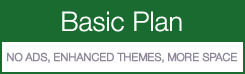


 "Our PTA saved over $4000 the first year in weekly newsletter printing costs alone!"
"Our PTA saved over $4000 the first year in weekly newsletter printing costs alone!"





